REST Client for VS Code
Some times I have had to use REST APIs for configuration and management of hardware and services at work. The usage used to be minimal and the working environment was a terminal application most times, so curl was my go to tool to use. Both of them have changed in the recent times. With remote development support, I have been using VS Code more often than vim on the remote server. I have also been using (and occasianally developing) REST APIs more than before. I wanted an scratch pad kind of place to easily send the requests, read the responses and add my own comments (like a markdown document) with minimal learning curve. Apps like Postman and [Insomnia] are tailor made for API development and work great. I checked out Postman briefly but found the usage to be less friendly for my use case. I stumbled upon REST Client Extension for VS Code that fit my needs much better.
- The requests are written in plain text, so it can be easily version controlled.
- VSCode supports http language mode that offers additional features (like syntax highlighting, autocomplete) as well.
- Can add custom variables (file level, environment variables, request and response)
- Support at least basic form of authentication
Some sample requests using the REST Client for VSCode (full collection here).
- A simple GET Request
### Get list of sites supported by stackexchange APIs
GET https://api.stackexchange.com/2.2/sites
### Get list of tags by site
GET https://api.stackexchange.com/2.2/tags?site=stackoverflow
- GET request with query params
# Query parameters specified one per line.
GET https://api.stackexchange.com/2.2/tags/vscode-extensions/info
?site=stackoverflow
- Use the request as a variable and refer to it in another request
### Name the request (using @name) and refer to it in a different request
# @name tagsearch
GET https://api.stackexchange.com/2.2/tags?site=askubuntu
### Access values from a request or response in another request
# The general syntax is
# <request-name>.<request|response>.<body|headers>.<path>
# For JSON response, JSONPath syntax (https://goessner.net/articles/JsonPath/)
# is used.
GET "https://api.stackexchange.com/2.2/tags/{{tagsearch.response.body.$.items[0].name}}/info?site=askubuntu"
#Authorization: Basic base64-user-password
- Authenticating with user/password
### Supports different authentication options
# Body can be specified separately from the request
POST https://example.com/posts
Authorization: Basic username:password
{
"id": 1,
"title": "My awesome post",
"timestamp": 1504932105
}
- Using a file level variable
@test_server = dummy.restapiexample.com
POST http:///api/v1/create
Content-Type: application/json
{
"name":"Joe",
"salary":"123456789",
"age":"23",
}
This extension has been very useful to me so far (thanks to the publisher). There are plenty of features that I am yet to explore. Looking forward to a fun drive with this.

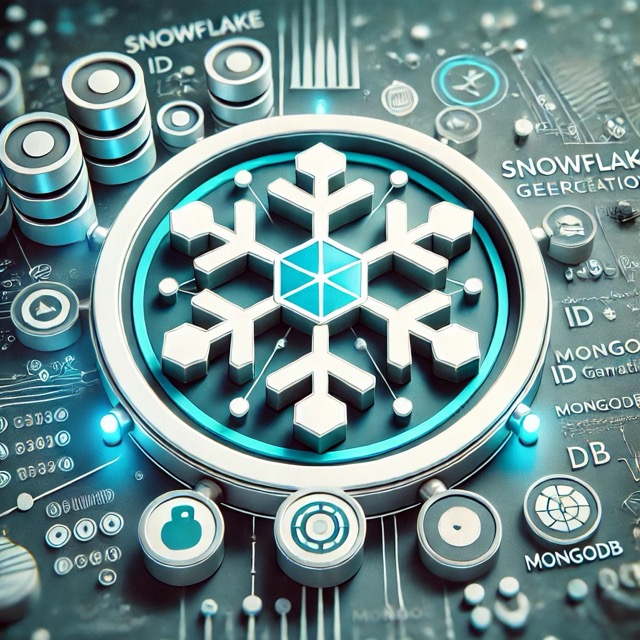
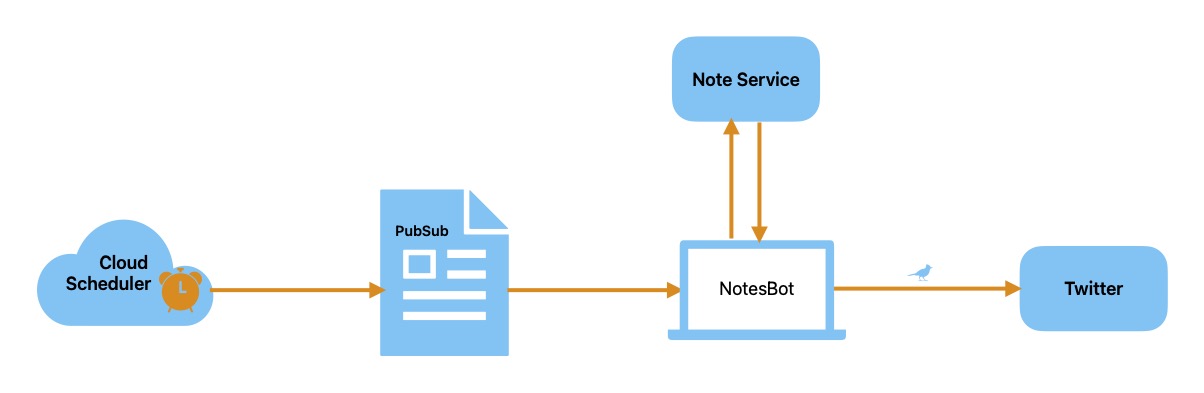
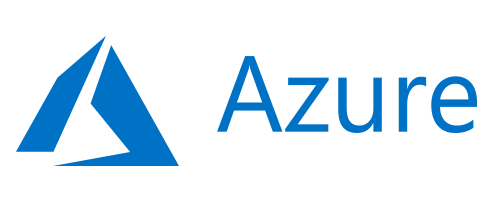

Comments