Tweeting my notes with Google Cloud Functions
A habit that I developed in recent times is to take a short note about the things I learn at work and in my personal explorations. Something like a flash card note, in a plain text, that is easy to take, remember and revisit. There are plenty of great flash card apps, note taking apps for mobile, web and desktop. No doubt about that. I wanted to reduce the friction and distractions in making a note, so things that require me to switch to my phone or different apps on my desktop can possibly distract me too much from my workflow. I just wanted some structure to the notes I take, so started off with a json file (like this). These are just plain text notes, with probably a few hundred entries. And, I could very well use my favorite VS code to maintain those notes, since VS Code is where I spent most of my time with. Days went by, my notes grew in number. While looking for ways I can make the learning better, I thought of bringing my notes more prominent in the places I frequent.
Twitter is one of the main sources of media consumption. So why not bring my notes into my twitter feed periodically so I get to look at them more often? That gave birth to a weekend project - Making a twitter bot to read my notes and tweet a note based on my interests. I tagged each note as I took them, so it was easier to choose the ones that mattered to me at that time. It also gave me a choice to tune my bot in such a way that certain notes get tweeted with higher probability. After some fun time with Google Cloud Run in the past, I was reading about Cloud Functions. It fitted perfectly into the use case I was working on. I can have the bot run in a schedule through Cloud Scheduler. The number of invocations, CPU time and network egress for my use case were very minimal and fell well under the generous free limits. Putting all together, I came up with something like below.
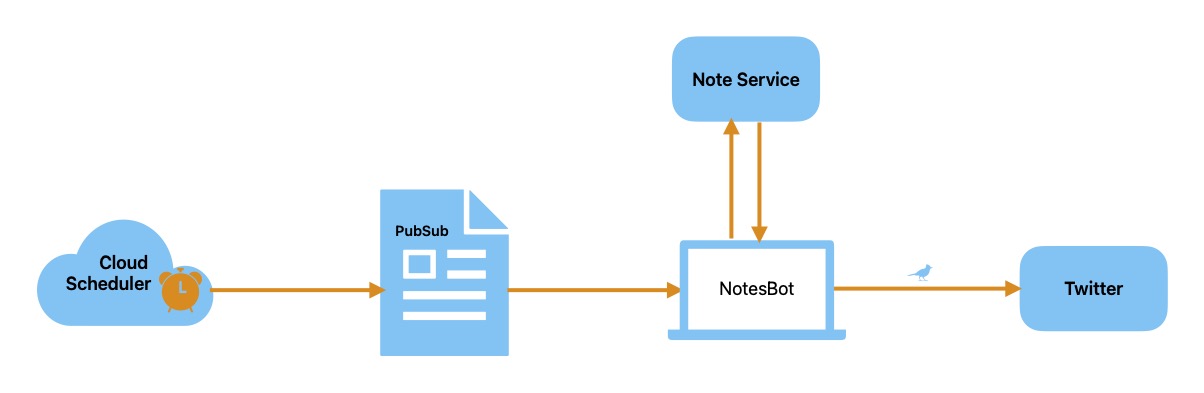
A little bit about the individual components:
- NotesBot
- An event driven Cloud Function in Python, to post a note into one or more tweets
- Gets a random note from the Note Service
- Processes the note and post them using Tweepy and Twitter v2 API
- Set to be invoked when a message is posted to the connected pub-sub
- Tweets are posted @deeptechnotes handle
- A Cloud Scheduler job to post a message to the pub-sub on a cadence (e.g. every 3 hours)
- Note Service
- A HTTP Cloud function in Go to serve a note from my collection. This could have been done with Python/Flask too, went with Go just for some fun as I was learning Go in the recent times. To keep things simple, didn’t add any API spec when I started off. Planning to add that soon.
- Supports different paths to return a random note or multiple notes based on tags specified in the query
- Having this as a separate service makes it convenient to pull the notes from other possible clients (e.g. a vscode extension to display my notes in a notification pop-up, chrome extension) in future
- The service is available here. Some sample queries:
➜ ~ curl -s "https://mynotesapp-nxxo6p55tq-uc.a.run.app/" | jq
{
"id": 9,
"description": "shell - sum numbers from stdin",
"tags": [
"shell",
"commands",
"tools"
],
"contents": [
"# Ways to sum up numbers from stdin or from piped output from previous commands",
"# Using paste command",
"$ echo somefile | paste -s -d+ | bc",
"$ cat nums | paste -sd+ - | bc",
"# using awk.. substitute $1 with the actual column number",
"$ cat nums | awk '{sum += $1} END {print sum}'"
]
}
➜ ~ curl -s "https://mynotesapp-nxxo6p55tq-uc.a.run.app/notes?tags=vim&limit=1" | jq
[
{
"id": 65,
"description": "vim - show relative and absolute file path",
"tags": [
"vim",
"programming",
"editor",
"shortcuts"
],
"contents": [
"Ctrl+G - shows the relative path of the current file",
"{n}Ctrl+G - shows the relative path of the nth file in the buffer",
"1Ctrl+G - shows the absolute path of the current file"
]
}
]
It would be interesting to have an vscode extension too, that displays my notes in a pop-up. May be for another weekend.

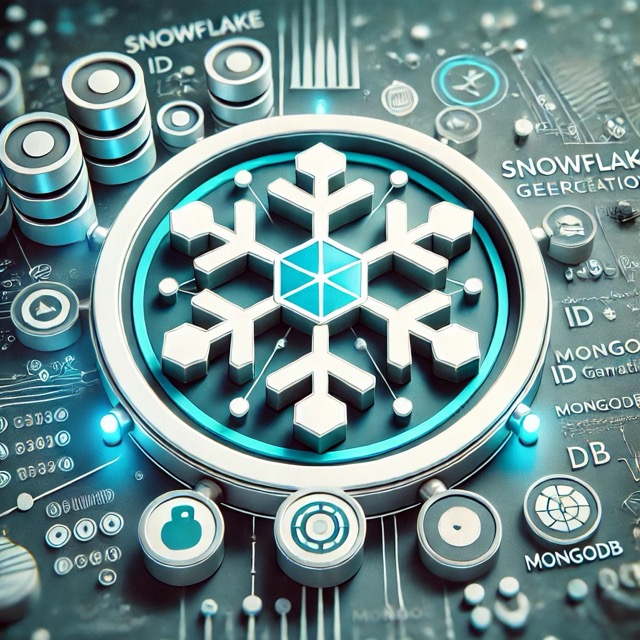
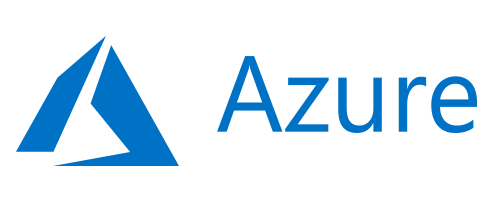


Comments