Processing JSON data with jq
jq is an excellent command line tool to operate on JSON data. I have been using it to process, filter and transform json objects for easy inference of the data. Noting down some commonly used operations for my later reference.
- Syntax -
jq [options] <filter>. Reads from stdin by default. - Filter specifies the expression to apply on the json data.
.- identity filter, output is same as input.
(Using StackExchange APIs to pull some json values here for sample data)
# Listing available tags on StackOverflow
~ % curl -s --compressed "https://api.stackexchange.com/2.2/tags?site=stackoverflow&pagesize=2" | jq '.'
{
"items": [
{
"has_synonyms": true,
"is_moderator_only": false,
"is_required": false,
"count": 2204785,
"name": "javascript"
},
{
"has_synonyms": true,
"is_moderator_only": false,
"is_required": false,
"count": 1770006,
"name": "java"
}
],
"has_more": true,
"quota_max": 300,
"quota_remaining": 219
}
.object- accessobjectin the current stream..object1,.object2to access multiple objects
~ % curl -s --compressed "https://api.stackexchange.com/2.2/sites" | jq '.quota_max,.quota_remaining'
300
216
.parent.child- access child of a parent json value. Equivalent toparent[child]syntax
Arrays are accessed using [] operator
.[]- access all items in the array.[i]- index object at indexi.[i:j]- slice the array between indexiandj.
https://api.stackexchange.com/2.2/sites lists the sites supported by StackExchange APIs. Using the results that call to perform some jq operations.
# saving the output to a file for easier access
~ % curl -s --compressed "https://api.stackexchange.com/2.2/sites" > stackexchange_sites
# Access first site in the list
~ % cat stackexchange_sites | jq '.items[0]'
{
"aliases": [
"http://www.stackoverflow.com",
"http://facebook.stackoverflow.com"
],
"styling": {
"tag_background_color": "#E0EAF1",
"tag_foreground_color": "#3E6D8E",
"link_color": "#0077CC"
},
"related_sites": [
{
"relation": "meta",
"api_site_parameter": "meta.stackoverflow",
"site_url": "https://meta.stackoverflow.com",
"name": "Meta Stack Overflow"
},
{
"relation": "chat",
"site_url": "https://chat.stackoverflow.com/",
"name": "Stack Overflow Chat"
}
],
"markdown_extensions": [
"Prettify"
],
"launch_date": 1221436800,
"open_beta_date": 1217462400,
"site_state": "normal",
"high_resolution_icon_url": "https://cdn.sstatic.net/Sites/stackoverflow/Img/apple-touch-icon@2.png",
"favicon_url": "https://cdn.sstatic.net/Sites/stackoverflow/Img/favicon.ico",
"icon_url": "https://cdn.sstatic.net/Sites/stackoverflow/Img/apple-touch-icon.png",
"audience": "professional and enthusiast programmers",
"site_url": "https://stackoverflow.com",
"api_site_parameter": "stackoverflow",
"logo_url": "https://cdn.sstatic.net/Sites/stackoverflow/Img/logo.png",
"name": "Stack Overflow",
"site_type": "main_site"
}
# access specific fields of an array item
~ % cat stackexchange_sites | jq '.items[1].name'
"Server Fault"
- Filters can be combined using pipe operator
|. Filter expressions are separated by space.
# api_site_parameter specifies the name of the API to be used in the "site" parameter in StackExchange API requests.
~ % cat stackexchange_sites | jq '.items[] | .api_site_parameter'
"stackoverflow"
"serverfault"
"superuser"
"meta"
"webapps"
"webapps.meta"
"gaming"
"gaming.meta"
"webmasters"
"webmasters.meta"
"cooking"
"cooking.meta"
"gamedev"
"gamedev.meta"
"photo"
"photo.meta"
"stats"
"stats.meta"
"math"
"math.meta"
"diy"
"diy.meta"
"meta.superuser"
"meta.serverfault"
"gis"
"gis.meta"
"tex"
"tex.meta"
"askubuntu"
"meta.askubuntu"
--raw-output / -roption outputs the data as raw (without any json formatting). This comes in handy to apply further operations on the data using shell commands.
# list stack exchange sites, starting with S, in sorted order.
~ % cat stackexchange_sites | jq --raw-output '.items[] | .name' | sort | grep "^S"
Seasoned Advice
Seasoned Advice Meta
Server Fault
Stack Overflow
Super User
- Can also transform one json stream into another by specifying the structure in
{ key : value}wherevalueis the object to extract from the stream.
# Extracting the site_url from StackExchange sites list
~ % cat stackexchange_sites | jq '.items[0:5] | .[] | { "name" : .name, "site" : .site_url}'
{
"name": "Stack Overflow",
"site": "https://stackoverflow.com"
}
{
"name": "Server Fault",
"site": "https://serverfault.com"
}
{
"name": "Super User",
"site": "https://superuser.com"
}
{
"name": "Meta Stack Exchange",
"site": "https://meta.stackexchange.com"
}
{
"name": "Web Applications",
"site": "https://webapps.stackexchange.com"
}
- Use
,operator to feed same input into multiple filters. Comes handy in sequential processing.
~ % cat stackexchange_sites | jq '.items[1:5] | .[].name,.[].site_url'
"Server Fault"
"Super User"
"Meta Stack Exchange"
"Web Applications"
"https://serverfault.com"
"https://superuser.com"
"https://meta.stackexchange.com"
"https://webapps.stackexchange.com"
These operations suffice most of my use cases. jq also supports more complex queries and operations as explained in the manual.

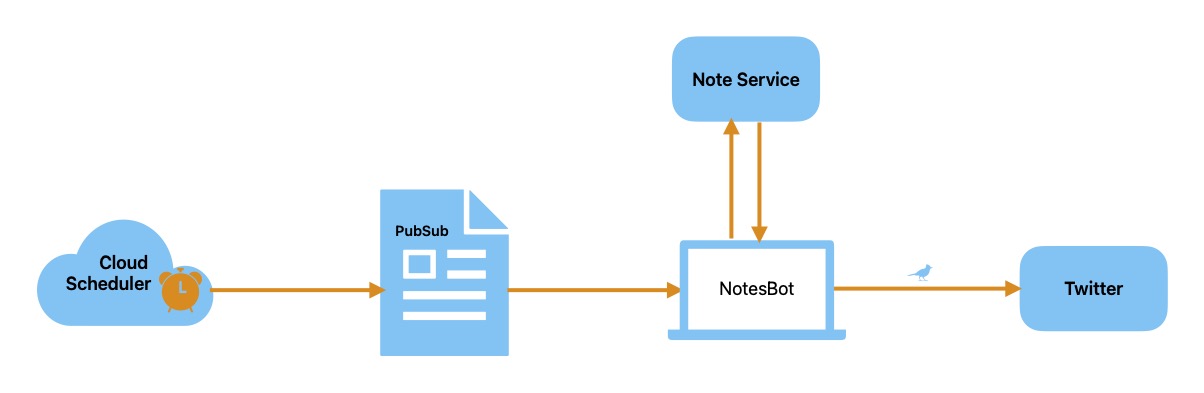
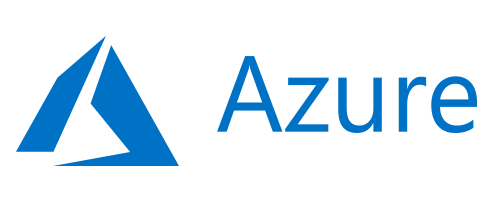


Comments