Video to audio batch conversion
I had a bunch of video files of a lecture that I wanted to listen offline while doing errands or driving. They do play well in phones but I could not use them as is because of few reasons: 1) they take considerable storage space 2) does not play well in the background, so can’t listen during 3) distracting while driving and so on. There are indeed some apps available in the App Store to extract the audio stream out of the mp4 videos. But I did want to download a third party app just for a rare use. Also those apps are usually heavy weight and comes with boat load of stuff that I probably will never use. So I looked out for a command line tool or a library that I can simply use inside a Python program. That way I can script the process and can have more control over how files are handled and named. I chose to give a try with moviepy library mainly because of its super simple interfaces.
I installed the moviepy packages inside a virtual environment since I didn’t have any plans to use this package outside of this use case. Installing third party packages in a virtual environment makes it much easier and cleaner to handle the dependencies than installing in the user environment. (note: virtual environment can be activated in many ways. The built in virtual environment supports comes with Python 3 suffices most use cases.)
$ python3 -m venv .venv
$ ls .venv
bin include lib pyvenv.cfg
$ ls .venv/bin
activate activate.fish easy_install-3.6 pip3 python
activate.csh easy_install pip pip3.6 python3
$ source .venv/bin/activate
(.venv) $ pip3 search moviepy
moviepy (1.0.1) - Video editing with Python
moviepy-wumii (0.2.3.6.1) - Video editing with Python
livingbio-moviepy (0.2.2.11.3) - Video editing with Python
mediadecoder (0.1.5) - Moviepy based media decoding library
opensesame-plugin-media_player_mpy (0.1.6) - Media player plugin for OpenSesame, based on MoviePy
(.venv) $ pip3 install moviepy
(.venv) $ pip3 list
Package Version
-------------- ----------
certifi 2019.11.28
chardet 3.0.4
decorator 4.4.1
idna 2.8
imageio 2.6.1
imageio-ffmpeg 0.3.0
moviepy 1.0.1
numpy 1.17.4
Pillow 6.2.1
pip 19.3.1
proglog 0.1.9
requests 2.22.0
setuptools 28.8.0
tqdm 4.41.0
urllib3 1.25.7
Here is a sample code that extracts the audio from a mp4 file and saves it into mp3, using the moviepy library. You can find the app code here.
import moviepy.editor as mp
import os.path as path
def extract_audio(source: str):
"""
Extracts the audio from the given source video file
and saves into a mp3 file, with same base name
"""
video = mp.VideoFileClip(source)
target = path.splitext(source)[0] + ".mp3"
video.audio.write_audiofile(target, bitrate="64k", write_logfile=True)
…Executing the python program
(.venv) $ time ./mp4_to_mp3.py -s 01@.mp4
MoviePy - Writing audio in 01@.mp3
MoviePy - Done.
./mp4_to_mp3.py -s 01@.mp4 19.16s user 0.56s system 115% cpu 17.031 total
(.venv) $ ls -1sSk 01*
14980 01@.mp4
3328 01@.mp3
8 01@.mp3.log
It worked great, although slightly slower than I expected. I checked out the docs where it was given that it may not be optimal to use this if the sole requirement is simple conversions. This library also uses ffmpeg in the backend, so it is better to use that directly instead of through this library. I downloaded the ffmpeg binary and gave that a try. It was significantly faster than the moviepy library. The only downside is that I will have to download a different binary if I switch the operating system, but I don’t have such plans for now. So I ended up using just the ffmpeg binary and created multiple instances of ffmpeg in the background to extract audio from a collection of videos.
$ time ./ffmpeg2 -vn -i lectures/01@.mp4 lectures/01@.mp3
ffmpeg version N-96102-g26f4ee37f7-tessus https://evermeet.cx/ffmpeg/ Copyright (c) 2000-2019 the FFmpeg developers
built with Apple clang version 11.0.0 (clang-1100.0.33.16)
configuration: --cc=/usr/bin/clang --prefix=/opt/ffmpeg --extra-version=tessus --enable-avisynth --enable-fontconfig --enable-gpl --enable-libaom --enable-libass --enable-libbluray --enable-libdav1d --enable-libfreetype --enable-libgsm --enable-libmodplug --enable-libmp3lame --enable-libmysofa --enable-libopencore-amrnb --enable-libopencore-amrwb --enable-libopenh264 --enable-libopenjpeg --enable-libopus --enable-librubberband --enable-libshine --enable-libsnappy --enable-libsoxr --enable-libspeex --enable-libtheora --enable-libtwolame --enable-libvidstab --enable-libvmaf --enable-libvo-amrwbenc --enable-libvorbis --enable-libvpx --enable-libwavpack --enable-libwebp --enable-libx264 --enable-libx265 --enable-libxavs --enable-libxvid --enable-libzimg --enable-libzmq --enable-libzvbi --enable-version3 --pkg-config-flags=--static --disable-ffplay
libavutil 56. 36.101 / 56. 36.101
libavcodec 58. 65.100 / 58. 65.100
libavformat 58. 35.101 / 58. 35.101
libavdevice 58. 9.101 / 58. 9.101
libavfilter 7. 69.101 / 7. 69.101
libswscale 5. 6.100 / 5. 6.100
libswresample 3. 6.100 / 3. 6.100
libpostproc 55. 6.100 / 55. 6.100
Input #0, mov,mp4,m4a,3gp,3g2,mj2, from 'lectures/01@.mp4':
Metadata:
major_brand : isom
minor_version : 512
compatible_brands: isomiso2avc1mp41
encoder : Lavf57.71.100
Duration: 00:05:51.71, start: 0.000000, bitrate: 348 kb/s
Stream #0:0(eng): Video: h264 (Main) (avc1 / 0x31637661), yuv420p, 1280x720, 214 kb/s, 23.98 fps, 23.98 tbr, 24k tbn, 47.95 tbc (default)
Metadata:
handler_name : VideoHandler
Stream #0:1(eng): Audio: aac (LC) (mp4a / 0x6134706D), 44100 Hz, mono, fltp, 128 kb/s (default)
Metadata:
handler_name : SoundHandler
File 'lectures/01@.mp3' already exists. Overwrite? [y/N] y
Stream mapping:
Stream #0:1 -> #0:0 (aac (native) -> mp3 (libmp3lame))
Press [q] to stop, [?] for help
Output #0, mp3, to 'lectures/01@.mp3':
Metadata:
major_brand : isom
minor_version : 512
compatible_brands: isomiso2avc1mp41
TSSE : Lavf58.35.101
Stream #0:0(eng): Audio: mp3 (libmp3lame), 44100 Hz, mono, fltp (default)
Metadata:
handler_name : SoundHandler
encoder : Lavc58.65.100 libmp3lame
size= 2748kB time=00:05:51.68 bitrate= 64.0kbits/s speed= 27x
video:0kB audio:2748kB subtitle:0kB other streams:0kB global headers:0kB muxing overhead: 0.011728%
./ffmpeg2 -vn -i lectures/01@.mp4 lectures/01@.mp3 12.12s user 0.14s system 84% cpu 14.457 total

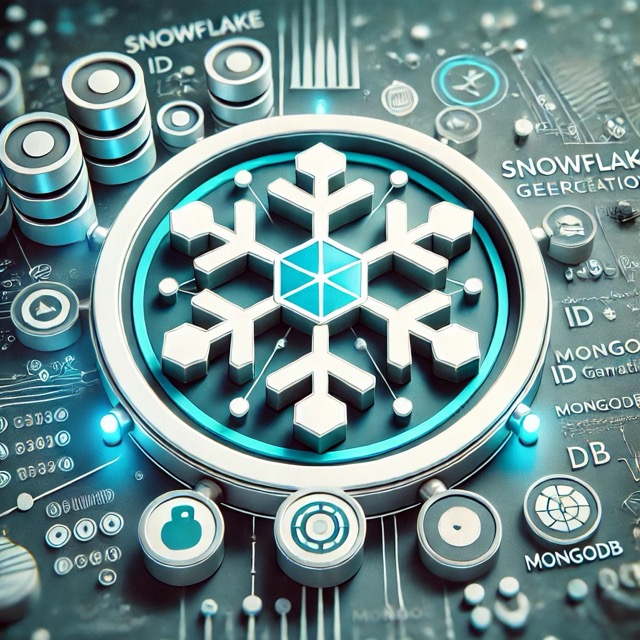
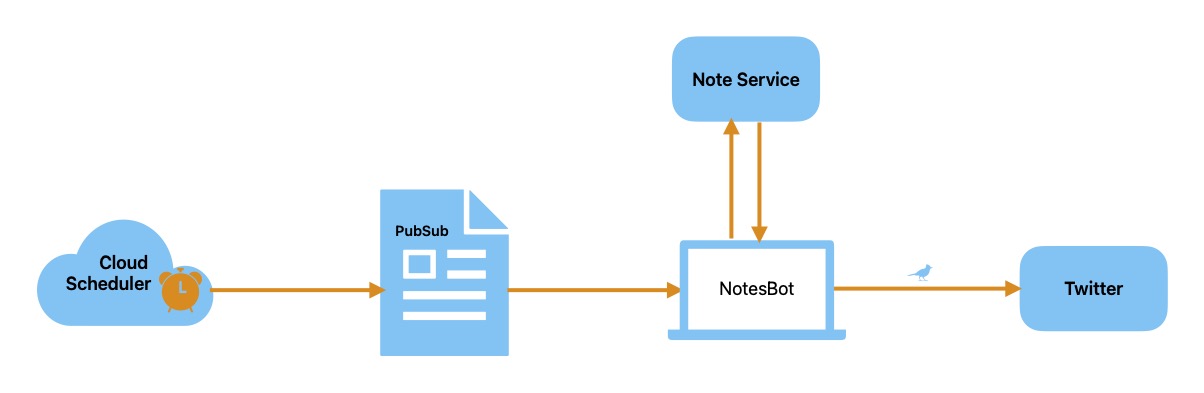
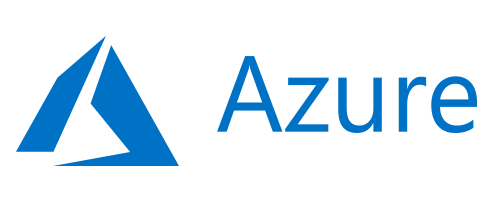

Comments