Switch focus between terminal and editor tabs in VS Code
Noting down some keyboard shortcuts that I use to switch between editor tabs and the integrated terminal in VS Code.
I usually keep the terminal maximized most of the times, so needed a shortcut to switch back and forth between the editor and terminal. The command workbench.action.terminal.toggleTerminal toggles the terminal view.
{
"key": "cmd+`",
"command": "workbench.action.terminal.toggleTerminal"
}
Sometimes I have both the editor and the terminal open in parallel, so I can run something on the terminal while I continue making changes to the file in the editor. Toggling the terminal view in this case is quite an interruption to the workflow. I can switch back to the editor tabs using the default shortcuts (Ctrl+<tab number> - e.g. Ctrl+1 invokes the command "workbench.action.openEditorAtIndex1"). That requires remembering the tab numbers. Found this nifty solution in the stackoverflow thread that helps to switch the focus between the terminal and editor tabs.
{
"key": "ctrl+`",
"command": "workbench.action.terminal.focus"
},
{
"key": "ctrl+`",
"command": "workbench.action.focusActiveEditorGroup",
"when": "terminalFocus"
}
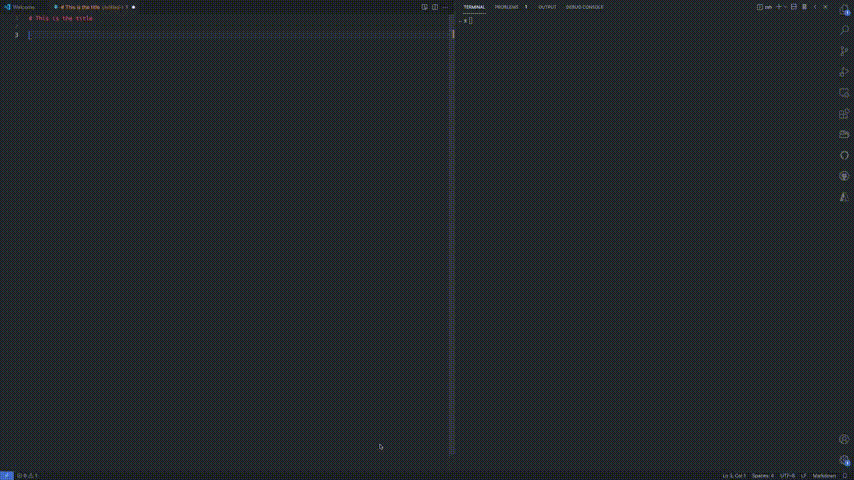
These kind of customizations is what makes working with vscode even more joyful.

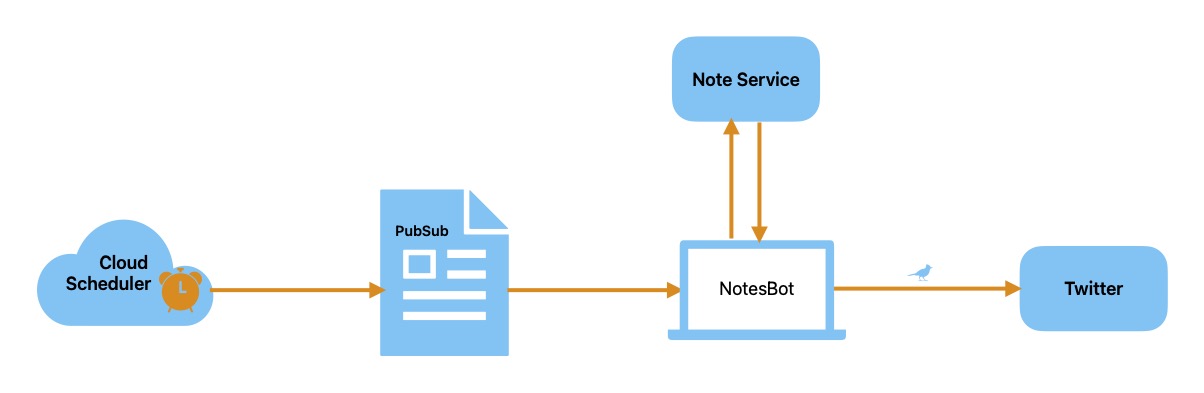
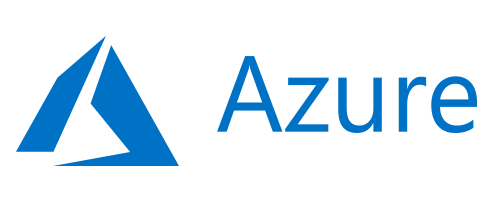


Comments