VSCode app missing from macOS Dock
I ran into weird problem with VSCode on my Mac recently. The app would show up in the list of open apps, Spotlight and also under Applications. However, it was missing from the dock even though I explicity set the Keep in Dock option. It was annoying sometimes as it would confuse me whether the app is open or not. I restarted VSCode few times, but it didn’t make any difference in the dock. In the end, restarting the Dock process fixed the problem.
Dock is one of the several core services in the macOS (checkout /System/Library/CoreServices/). Killing the process will restart the service again. Dock can be killed in mulitple ways:
- Open
Activity Monitor, search for the Dock process and stop it. ChooseForce Quitwhen stopping the process. - Open
Terminalapp and runkillall Dock. Note that process name here is case sensitive.- Alternatively, you can also find the process ID and send a kill signal. To find the pid of Dock, use
pgrep Dock.ps -pdisplays the details about the given process id.
- Alternatively, you can also find the process ID and send a kill signal. To find the pid of Dock, use
$ ps -p $(pgrep Dock)
PID TTY TIME CMD
15890 ?? 0:01.92 /System/Library/CoreServices/Dock.app/Contents/MacOS/Dock
This solution can also be applied when the dock is unresponsive or frozen.

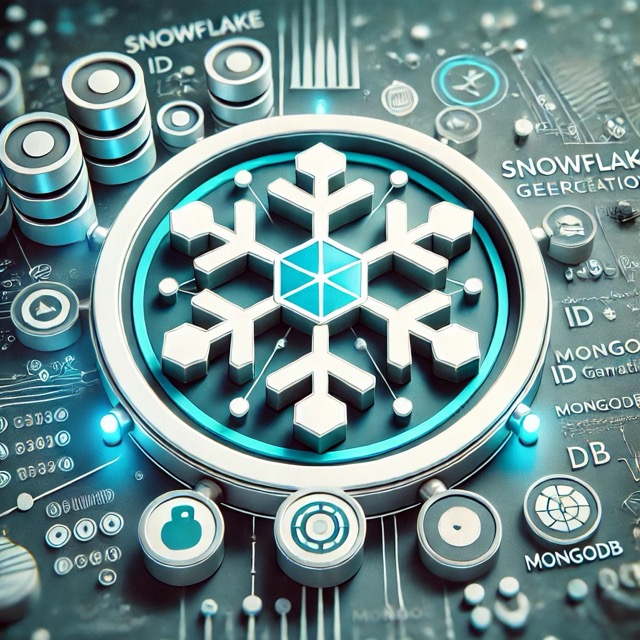
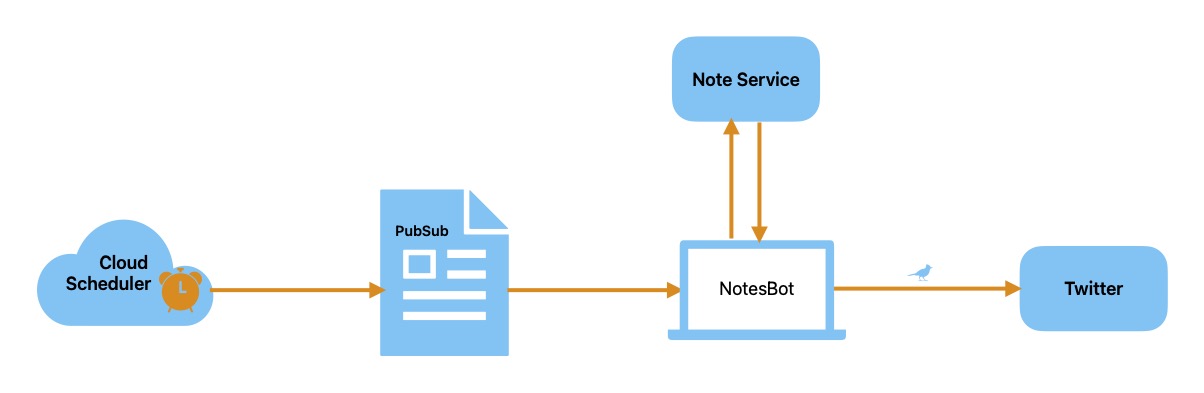
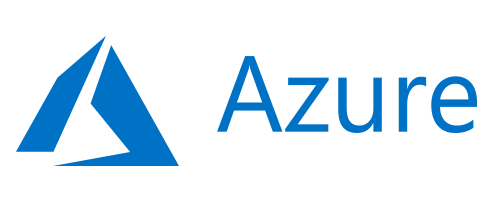

Comments