Multipass instance stopped while starting
Multipass is a great framework to run Ubuntu VMs locally. Running a full fledged VM in a Virtual Box or VMWare environment is truly an overkill for many use cases. I just want my setup to be light weight, allow terminal access, spin up and spin down in a few seconds, and doesn’t weigh down the host OS. Multipass ticks all of that.
Sometimes multipass instances can fail to start, especially after the host OS has gone through a crash or dirty shutdown. I saw only very minimal info on the console when I ran multipass start command, even with at the highest verbose level -vvvv.
~ % multipass start -vvvv ubuntu-lts
start failed: The following errors occurred:
Instance stopped while starting
~ % multipass ls
Name State IPv4 Image
ubuntu-lts Starting - Ubuntu 20.04 LTS
I checked the multipass logs (/Library/Logs/Multipass/multipassd.log) at the time when I started the instance. It showed timeout errors in opening a SSH session to the instance, likely because the instance wasn’t started.
[2021-09-17T08:21:29.926] [debug] [ubuntu-lts] Trying SSH on 192.168.64.2:22
[2021-09-17T08:21:58.887] [info] [daemon] Cannot open ssh session on "ubuntu-lts" shutdown: ssh connection failed: 'Timeout connecting to 192.168.64.2'
[2021-09-17T08:21:58.889] [debug] [sshfs-mounts] No mounts to stop for instance "ubuntu-lts"
[2021-09-17T08:22:07.270] [debug] [ubuntu-lts] Trying SSH on 192.168.64.2:22
[2021-09-17T08:23:49.988] [info] [daemon] Cannot open ssh session on "ubuntu-lts" shutdown: ssh connection failed: 'Timeout connecting to 192.168.64.2'
Referring to some issues (1447, 1929), I learnt that the instance state might have corrupted when the host crashed last time. Restarting the multipass deamon fixed the problem.
~ % ps -ef | egrep multipass
0 35588 1 0 3:46PM ?? 0:00.89 /Library/Application Support/com.canonical.multipass/bin/multipassd --verbosity debug
501 35657 34642 0 3:49PM ttys000 0:00.00 egrep multipass
~ % sudo pkill multipassd
~ % ps -ef | egrep multipass
0 35660 1 0 3:49PM ?? 0:00.63 /Library/Application Support/com.canonical.multipass/bin/multipassd --verbosity debug
501 35665 34642 0 3:50PM ttys000 0:00.00 egrep multipass
~ % multipass start
Starting ubuntu-lts |
~ % multipass ls
Name State IPv4 Image
ubuntu-lts Running 192.168.64.2 Ubuntu 20.04 LTS
~ %

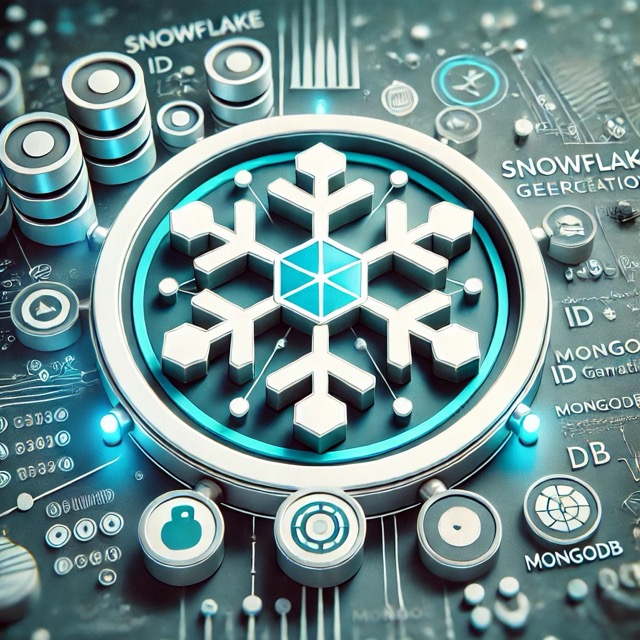
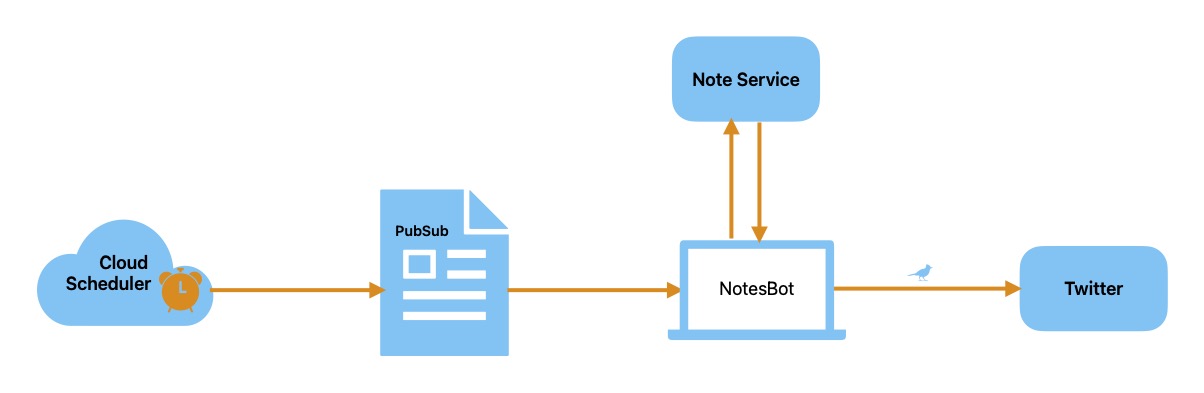
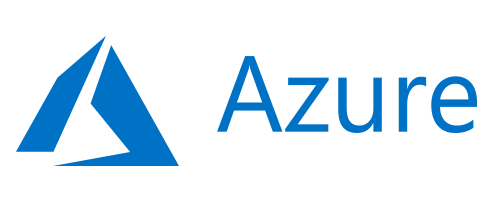

Comments